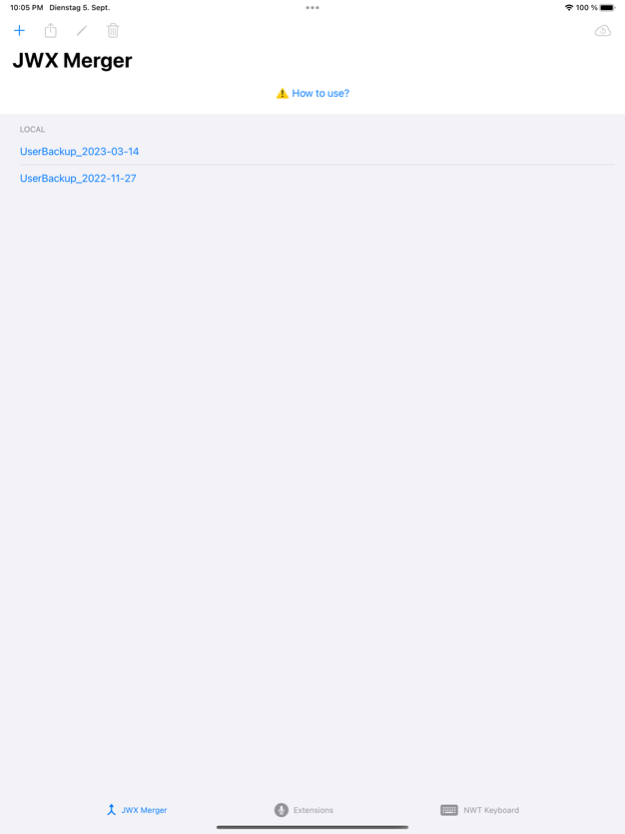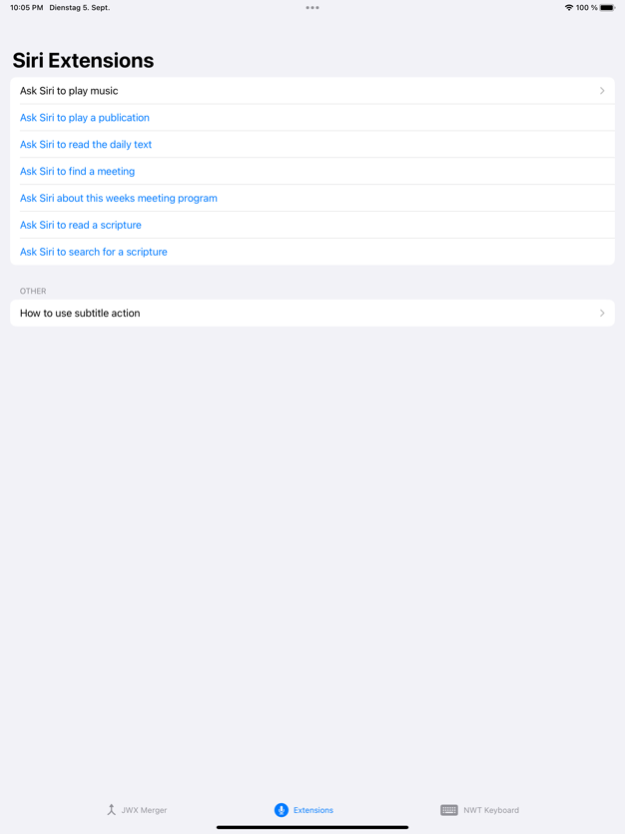JWX 2.4.4
Continue to app
Free Version
Publisher Description
The letters "JW" in the name of this app stands for Jehovah's Witnesses. To learn more visit JW.org® or download the free JW Library® app.
Do you use the JW Library® App with multiple devices, causing you to have some notes one one device and some on another? With the JWX Merger you can gather all those libraries you might have and combine them into one single file which you can import again in JWLibrary®. (!! This feature is currently unavailable).
JWX also makes it easier to manage different backups. You can import them directly in the app and save them on device, or directly upload them to iCloud where they will be synchronised across all your devices, ready to use.
Other features:
- Siri integration. Play your favourite songs, ask Siri about upcoming meetings, or to read a bible scripture and much more...
- New World Translation Bible-Keyboard. That way you can easily lookup a scripture (e.g. during a talk) while typing without having to switch apps
- Scripture widgets. Add the daily text, year text, or your favourite scripture to your home or lock screen
- Subtitle action: Open any JW.org® video link to display the video's subtitles
This app is not officially affiliated with JW.org®, JWLibrary®, or the Watch Tower Bible and Tract Society of Pennsylvania.
Jan 14, 2024
Version 2.4.4
- Update yeartext for 2024 (sorry for the delay)
- Add links for scripiure references in daily text and subtitles
- Support for Korean language!
About JWX
JWX is a free app for iOS published in the System Maintenance list of apps, part of System Utilities.
The company that develops JWX is Henrik Storch. The latest version released by its developer is 2.4.4.
To install JWX on your iOS device, just click the green Continue To App button above to start the installation process. The app is listed on our website since 2024-01-14 and was downloaded 0 times. We have already checked if the download link is safe, however for your own protection we recommend that you scan the downloaded app with your antivirus. Your antivirus may detect the JWX as malware if the download link is broken.
How to install JWX on your iOS device:
- Click on the Continue To App button on our website. This will redirect you to the App Store.
- Once the JWX is shown in the iTunes listing of your iOS device, you can start its download and installation. Tap on the GET button to the right of the app to start downloading it.
- If you are not logged-in the iOS appstore app, you'll be prompted for your your Apple ID and/or password.
- After JWX is downloaded, you'll see an INSTALL button to the right. Tap on it to start the actual installation of the iOS app.
- Once installation is finished you can tap on the OPEN button to start it. Its icon will also be added to your device home screen.